When you use Teachometer for the first time, you’ll be asked to accept the minimum-required permissions:
Required permission |
Why it is needed |
| Your unique open id - a 22 digit number is stored in the Teachometer server. Teachometer uses openid to activate 'Teacher mode' on the lesson and course pages. Teachometer also uses openid to communicate with Google's Drive API. Openid does not give Teachometer access to any of your personal details. Teachometer cannot access your email or even your name using openid. | |
| This allows you to open Teachometer files from within Google Drive. This does not grant Teachometer access to any of your drive files. | |
| This allows you to open, edit and save the schemes of work you make onto your Google Drive. Teachometer does not store your work anywhere on its servers. Teachometer also uses this to store the markbook as a Google sheet onto your Google Drive. Teachometer can only access the files you have created from within Teachometer. Teachometer cannot read any Docs or any files made in other apps. |
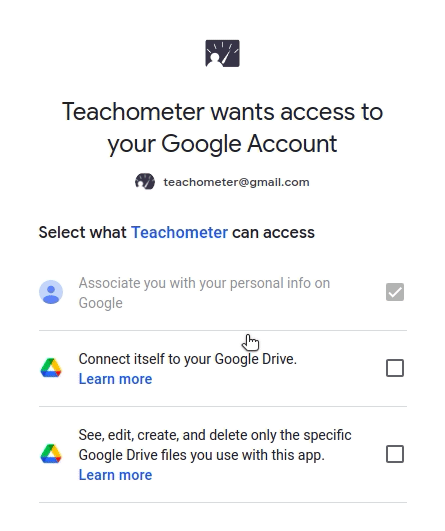
Teachometer uses Google Drive to store your schemes of work and markbooks.
Teachometer only requests the minimum-required permissions that are essential for it to function optimally.
Teachometer has no access to your Google account, nor your personal details, nor your email address and certainly not your password.
Click here to review the permissions for any Google Addons or apps, including Teachometer.
Thank you for reading this. Click here to start planning and assigning lessons. Make sure to check both permissions boxes when you log in.